Scanmarker USB
Scanmarker USB
Couldn't load pickup availability
Portable, lightweight and easy to use. The USB-connected version of Scanmarker Air for those who only require scanning to computer.
- Use your pen scanner to scan editable text directly into any computer application e.g. Microsoft Word.
- Edit, read aloud in real-time and translate on Mac & Windows computers.
Reading pen
- Memorize and gain a clearer understanding of the scanned material using the read aloud feature – hear the text out loud whilst scanning. This also turns Scanmarker into an effective assistive device used for dyslexia and other disabilities, helping every student achieve academic success.
Translate
- Use the translation feature to help you master a foreign language (50+ languages).
Barcode Reader
- Scanmarker also doubles as an effective Barcode scanner.
Handwriting Images
- Scan small black and white images (eg. signatures) that will be inserted alongside the text in your document.
In the box
- Scanmarker
- USB cable
- Reference Guide
- Warranty Card (Full one year warranty)

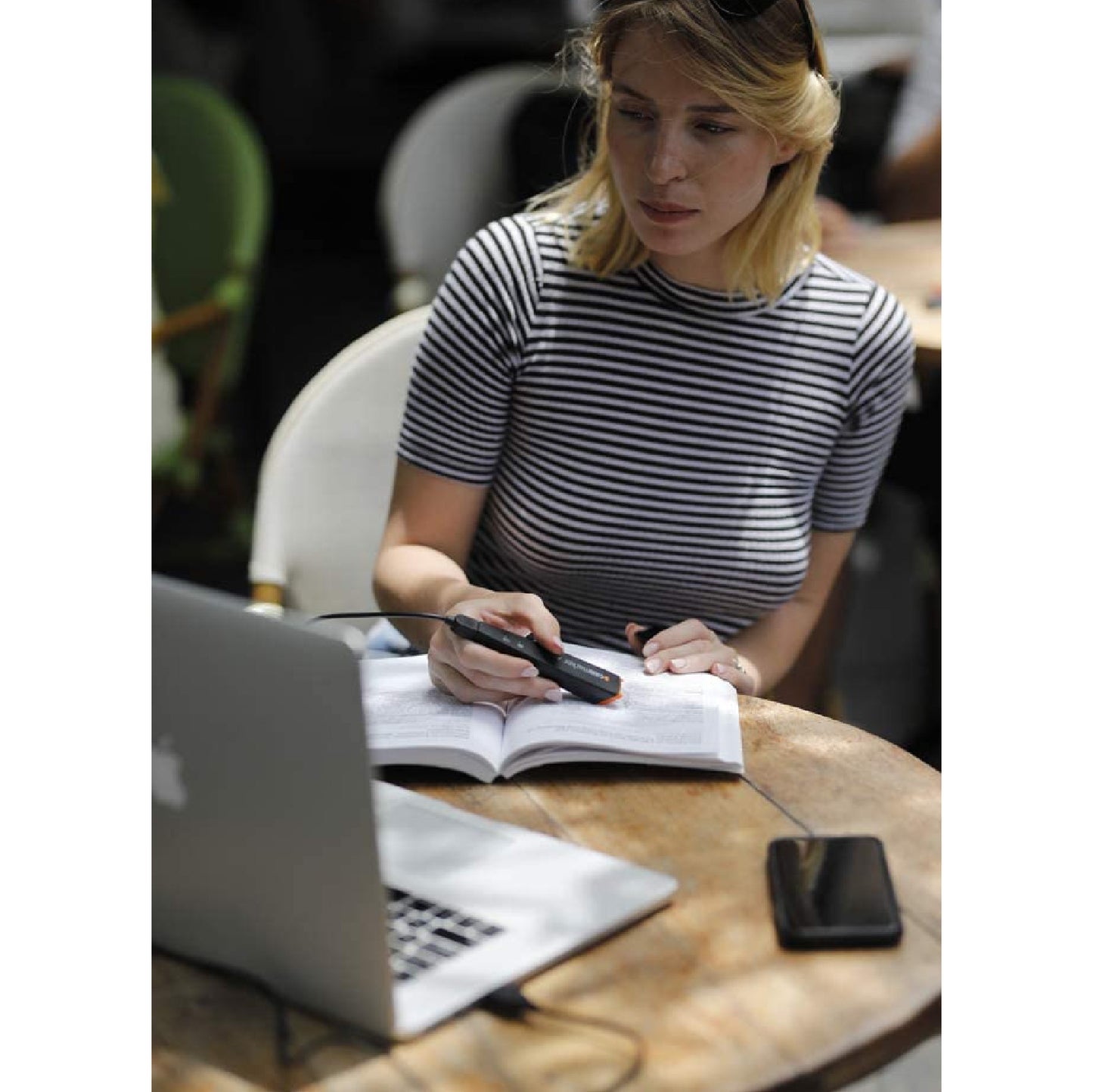




Scanmarker USB
General Questions About the Stylus
What is the battery life of the stylus, and how do I know when it needs to be recharged or replaced?
Battery life typically ranges from a few hours to several days, depending on usage. Most modern styluses have an LED indicator to signal when the battery is low. Some may also have an automatic power-off feature to conserve battery life.
Can the stylus be used with multiple devices or operating systems (e.g., Windows, macOS, Android, iOS)?
Yes, Scanmarker stylus are compatible with various operating systems, including Windows, macOS, Android, and iOS.
Is the stylus compatible with all touch screen devices, or are there specific brands/models it works best with?
Our stylus is universal and compatible with all capacitive touchscreen devices, meaning it works seamlessly across a wide range of brands and models. Unlike specific styluses, such as the Apple Pencil or Microsoft Surface Pen, which are optimized for particular devices like the iPad or Microsoft Surface, our stylus offers broad compatibility for various devices and operating systems. Whether you're using a tablet, smartphone, or touchscreen laptop, our stylus will deliver reliable performance without the need for device-specific adjustments.
Can the stylus be used for both touch gestures (e.g., pinch to zoom, swipe) and precise writing?
Yes, the Scanmarker stylus allows for both gestures (such as pinch-to-zoom) and precise writing. The accuracy of these functions depends on the stylus's sensitivity and how well it is compatible with the device you are using.

Accessibility
More Control for People with Motor Skill Challenges: A stylus can be an incredibly valuable accessibility tool for individuals with limited dexterity or those who find using their fingers challenging on touchscreens. By providing more precision, it can make interacting with devices easier for people with disabilities, such as those with tremors or other motor impairments.
Enhanced Touchscreen Experience for Seniors: Older adults may find it easier to interact with their devices using a stylus, as it offers better control and reduces the likelihood of accidental taps or incorrect selections on touchscreens.

Digital Art and Design
Digital Painting: Our stylus is equipped with pressure sensitivity are ideal for artists who use devices like iPads with drawing apps (e.g., Procreate, Adobe Fresco). They can mimic the feel of a traditional pen, brush, or pencil, allowing for more natural drawing experiences with varied line thickness, opacity, and shading.
Graphic Design: In graphic design, the stylus provides the precision needed to create complex designs,.
Calligraphy and Typography: Students, Artists and designers can use the stylus for calligraphy or creating hand-lettered typography in apps that support pressure-sensitive strokes.

Precise Navigation
Accurate Interaction with Touchscreens: Scanmarker stylus provides greater precision when interacting with your device compared to using your fingers. This is particularly beneficial for tasks that require accuracy, like selecting small icons or buttons, clicking tiny hyperlinks, or navigating detailed web pages and apps.
Fine Control for Tasks: Tasks such as adjusting sliders, zooming in on images, or editing text become much easier, as a stylus allows you to target exactly what you need, minimizing errors that often happen with touch input.

Improved Productivity in Professional and Educational Environments
Professional Meetings and Lectures: Scanmarker stylus is useful in professional environments for annotating documents during meetings or lectures. It allows you to highlight, underline, or circle key points on slides, documents, or whiteboards without needing to switch between a keyboard and mouse.
Task and Project Management: When working on tasks that require visual elements—such as creating to-do lists, flowcharts, or project timelines—a stylus makes it easier to organize ideas and collaborate effectively on platforms that support digital writing.

Multitasking and Efficiency
Simultaneous Work: Scanmarker universal stylus allows users to draw or annotate while simultaneously viewing other content, which is excellent for multitasking in meetings, classes, or brainstorming sessions. For example, you can take notes while reading documents or referencing materials on your device without needing to switch between tools.
Specs
-
Function: Capacitive screen devices (mobile phones, iPads, educational tablets, etc.)
Charging Time: 30-40 mins
Working Time: 8-10 hours
Battery: 68430 130mAh 5V/0.2A 0.52Wh
Power Saving: Automatic power off in 30 minutes
Standby Time: 1 year
Color: White
Palm Rejection: NO
Tilt Bold: NO
Bluetooth: No
-
Side Adsorption: Yes
Offset Effect: 2-5 mm
Delay Effect: 0.1 second delay
Nib Diameter/Material: 1.5mm Copper tip
Pen Body Material: Aluminum alloy
Turn On/Off: Button
Charging Method: Type-C
Size: Φ1.5mmΦ8.9mm180mm
N.W./G.W.: 17g/69.6g







